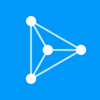Rhino 1.5.0 Update on CRAN: Streamlining Your R Development Workflow with New Addins
Rhino 1.5 Release
We are pleased to announce that Rhino 1.5 is now available on CRAN! This update brings a range of new features and enhancements that aim to make your R development workflow even more efficient. With Rhino’s new addins, you can seamlessly integrate essential tasks into your work and enjoy a more streamlined coding experience.
Let’s dive into what Rhino 1.5 has to offer.
Addins – Integrating Essential Tasks With Ease
Rhino’s latest release introduces a set of powerful addins that empower you to seamlessly integrate essential tasks into your R development process. These addins provide quick access to crucial functionalities and allow you to perform tasks in the background, without interrupting your coding flow.
Whether you’re formatting code, running tests, or building JavaScript and Sass styles, Rhino’s addins add efficiency with one click.
Create a New Rhino Module
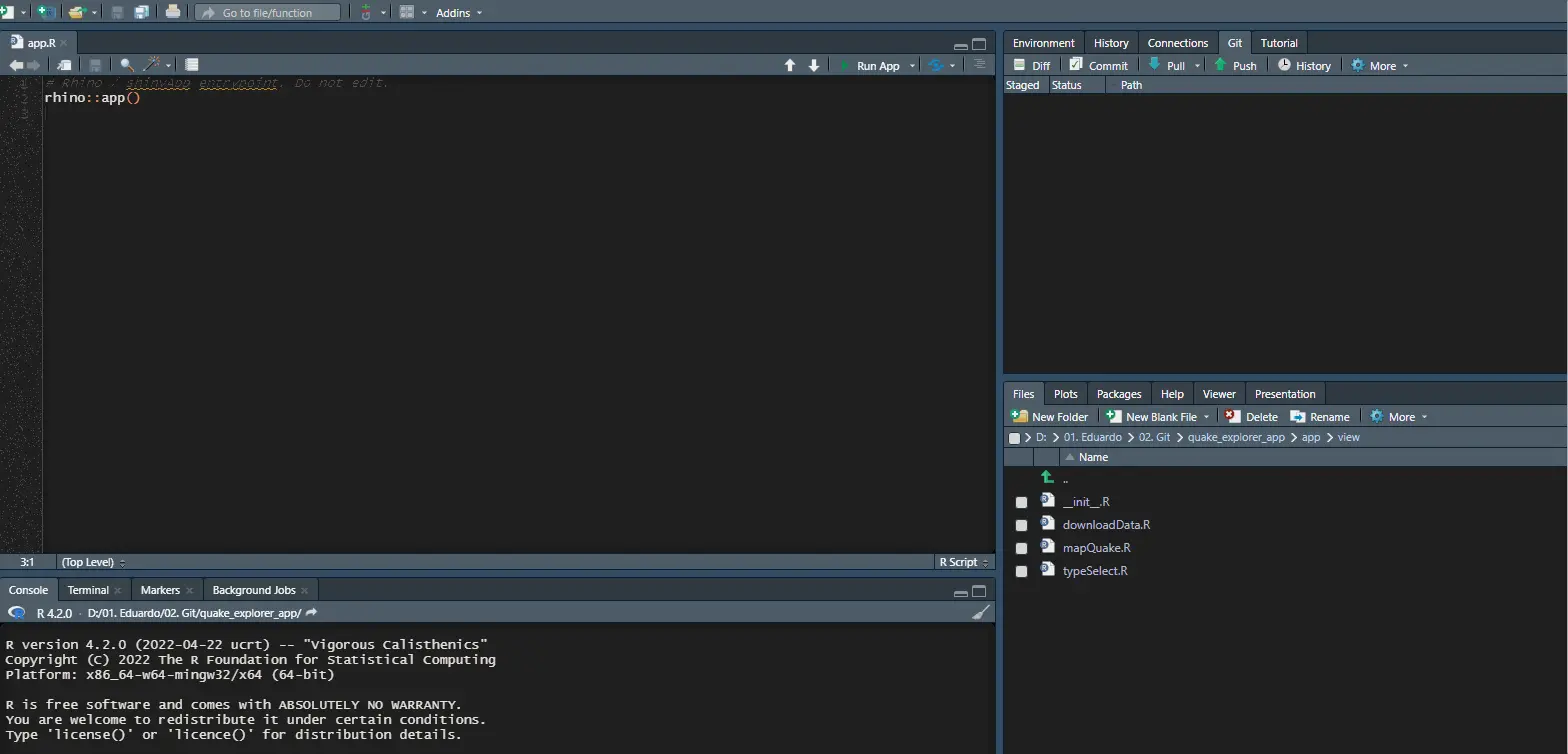
Jumpstart your module development by creating a new R script document with a pre-populated Rhino module template. This feature significantly accelerates your module creation process, enabling you to focus on your code right away.
Format R Code
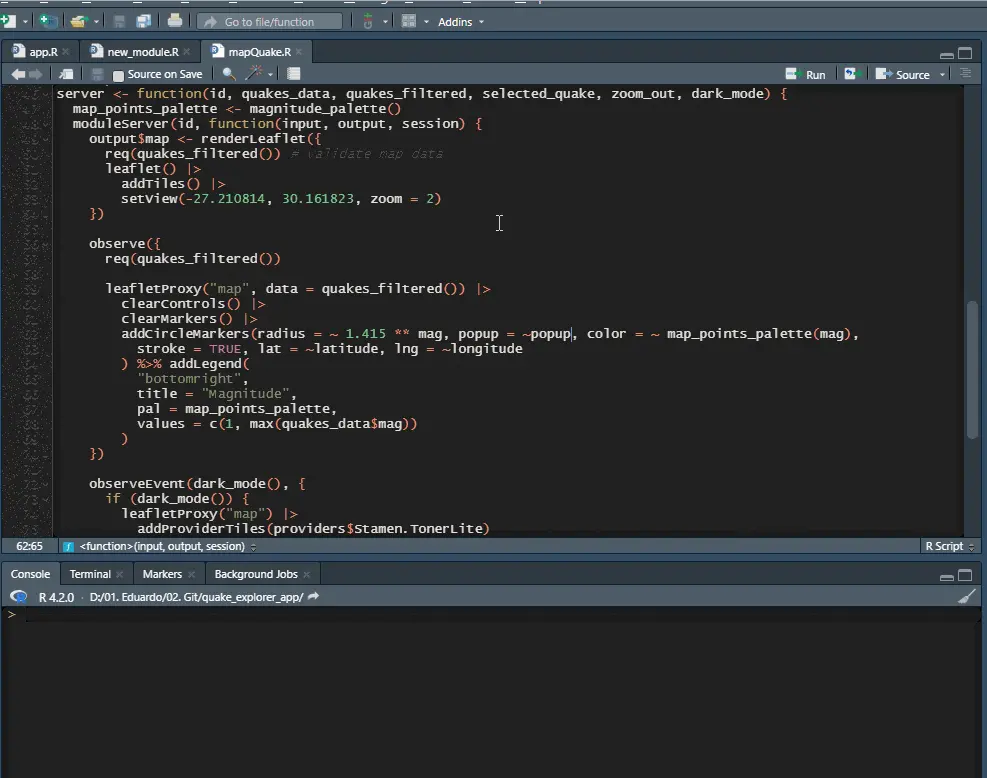
Ensure consistent and readable R code with the click of a button. The format R code addin utilizes the {styler} package to automatically format your R script files, enhancing code clarity and maintainability.
Run R Tests
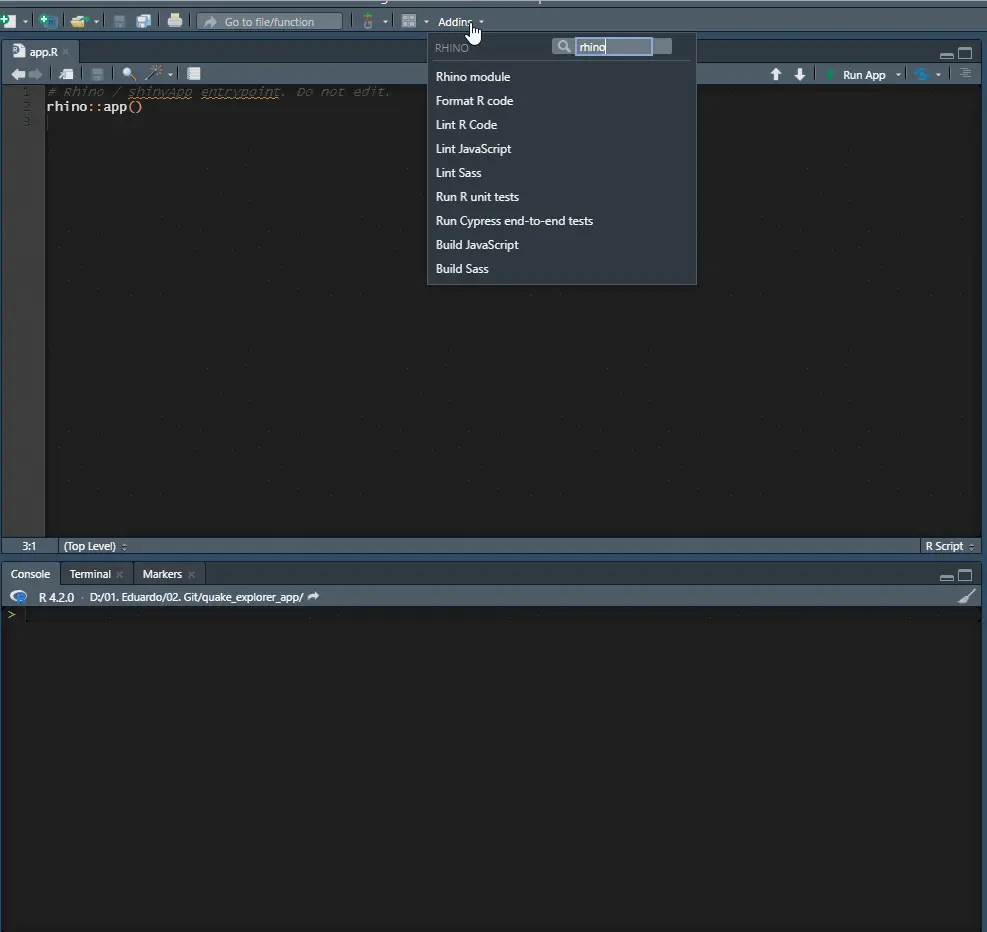
Easily validate your code’s functionality with the run R tests addin. This feature utilizes the {testhat} package to execute all unit tests in the tests/testthat directory, helping you maintain the reliability of your functions and components.
Build JavaScript
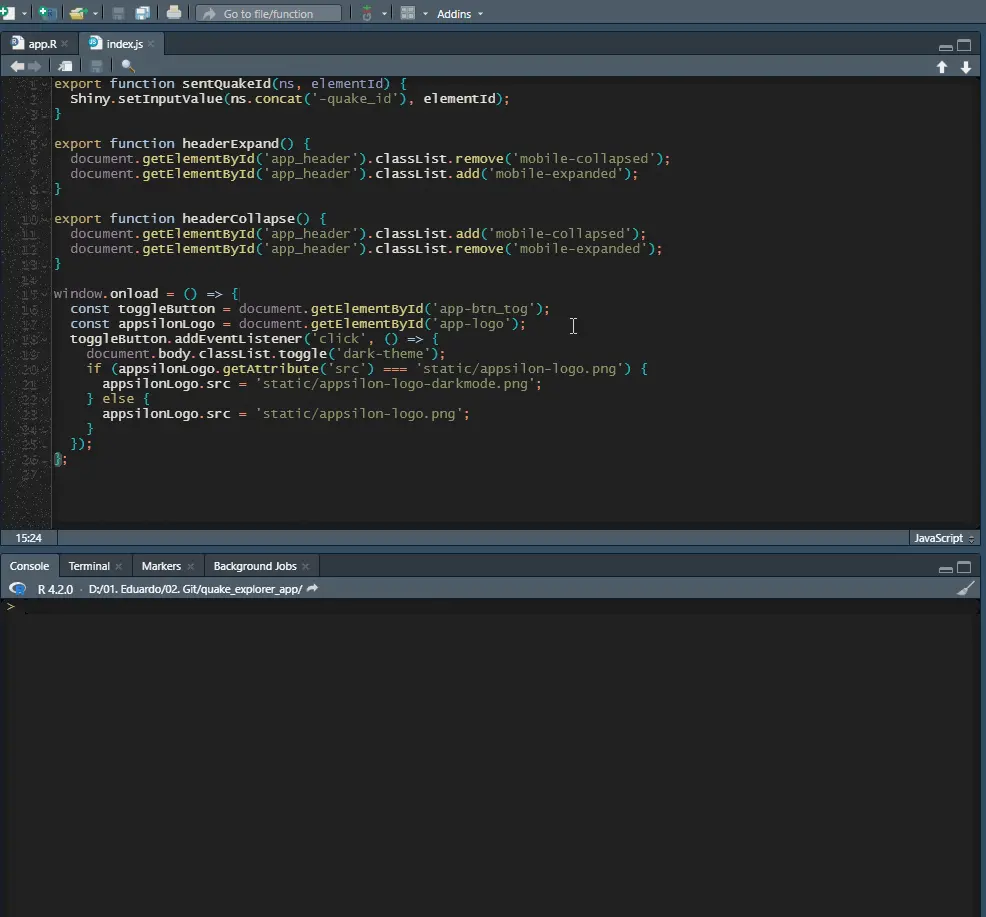
Simplify the process of building JavaScript files with the build JavaScript addin. You can choose to watch for changes, automating the build process whenever you save a JavaScript file.
Build Sass Styles
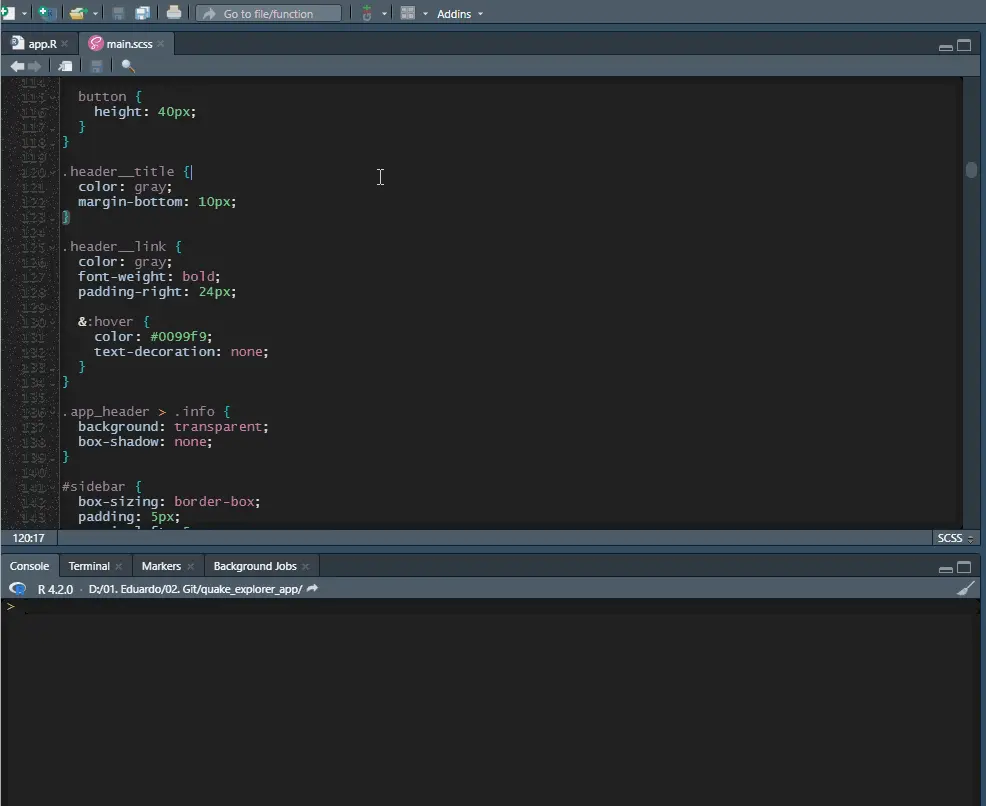
Effortlessly build Sass styles using either Dart Sass or the {sass} R package. Like the build JavaScript addin, the build Sass addin you can also choose to watch for changes, ensuring your stylesheets are always up-to-date.
Lint JavaScript
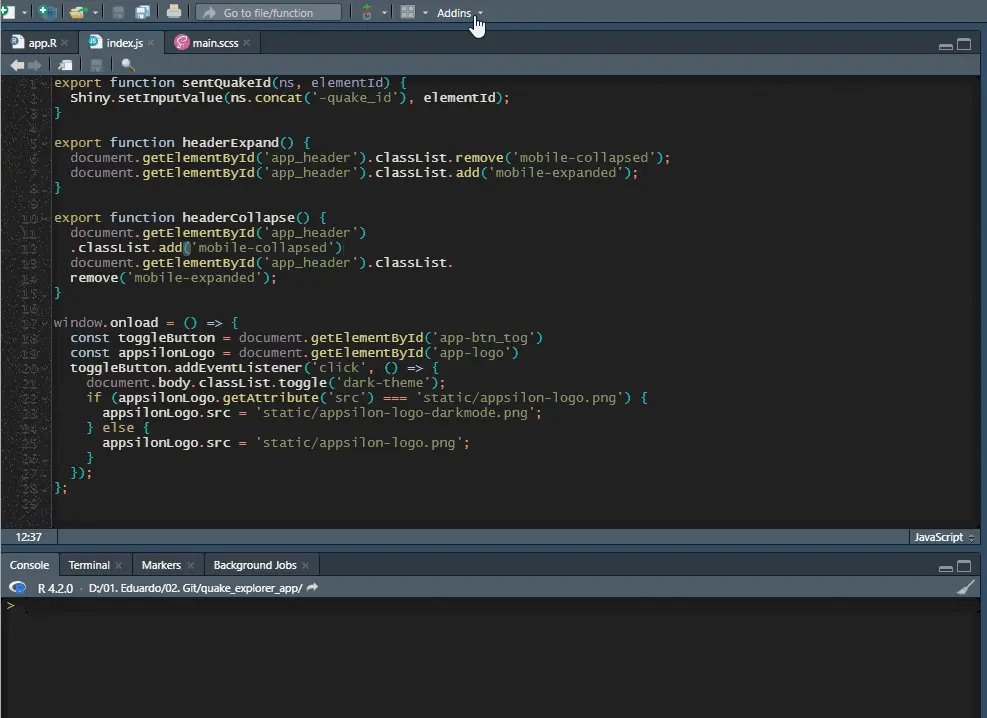
Identify and fix issues in your JavaScript sources with the ESLInt JavaScript addin. You can choose to fix problems automatically, enhancing the quality of your code.
Lint Sass Styles
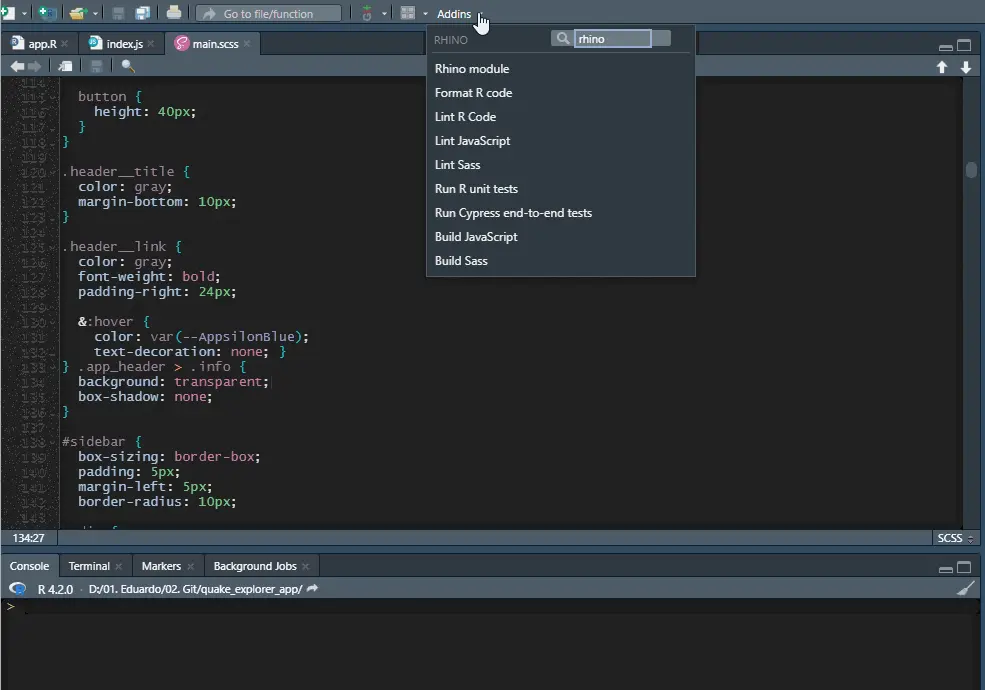
The lint Sass styles addin runs Stylelint on your Sass sources, helping you maintain consistent and error-free stylesheets. You can also choose to fix issues automatically.
Run End-to-End Tests
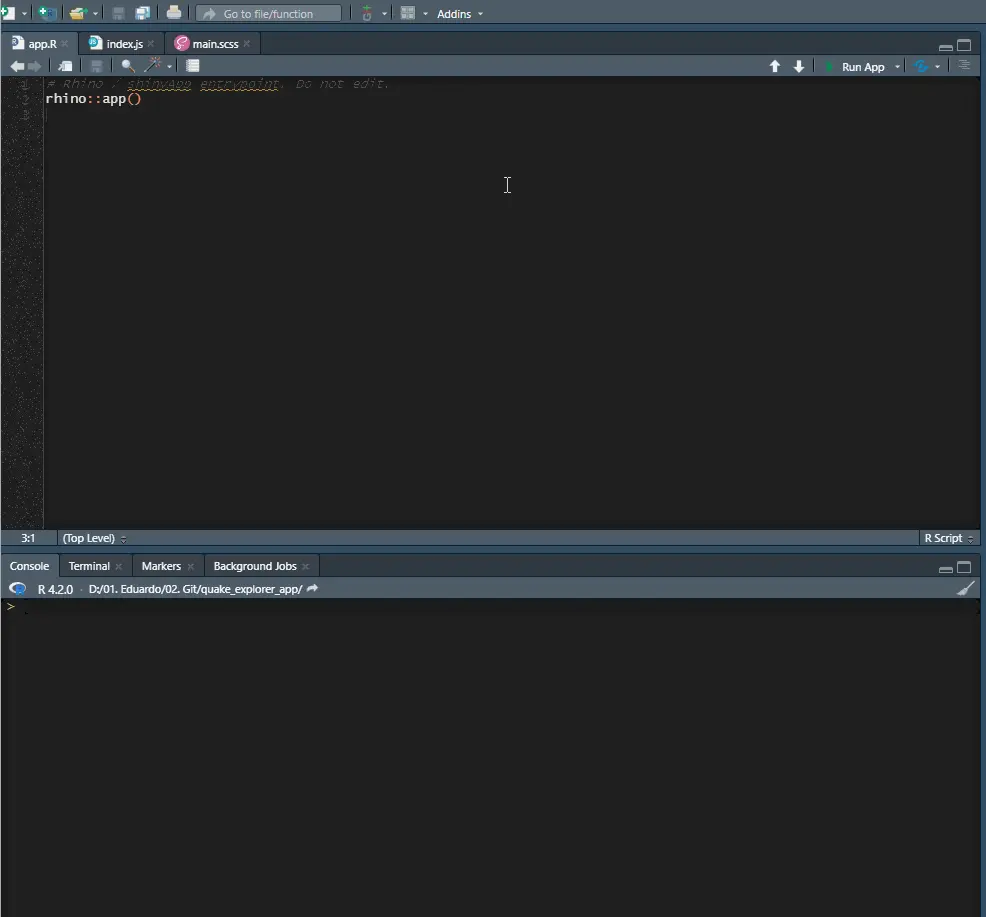
Execute Cypress End-to-End tests for your application with the Run Cypress end-to-end tests addin. You can choose between interactive and non-interactive modes to validate your application’s behavior.
With Rhino’s addins, you can seamlessly enhance your development workflow within RStudio, performing essential tasks without disrupting your coding rhythm.
How to Get Rhino 1.5?
To begin a new project with Rhino 1.5, simply run install.packages("rhino") to install the latest version from CRAN. If you already have an existing Rhino project, you can update it by following these steps:
- Run
renv::update("rhino")to update the Rhino package. - Run renv::snapshot() to update the lockfile.
If you’re currently using Rhino 1.4, you can easily upgrade to version 1.5 by using the pkg_install function. Simply run the following code:
rhino::pkg_install("rhino")